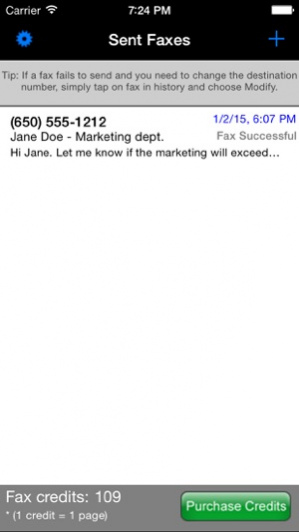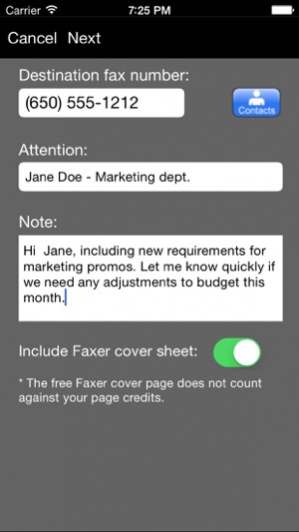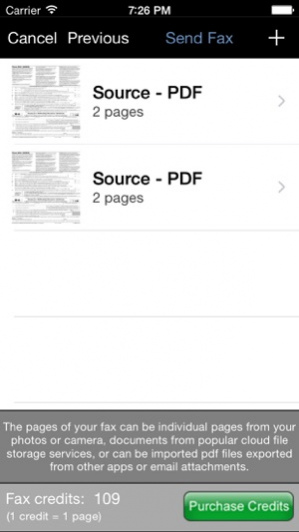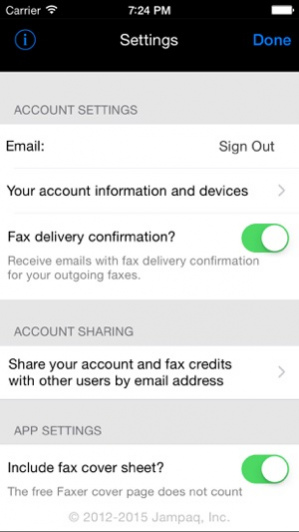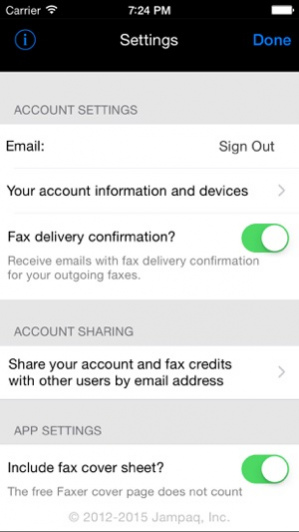Faxer™ (a US800.com service) 3.05
Free Version
Publisher Description
Join with thousands of other individuals and businesses (doctors, insurance agents, realtors, and many more) that rely on Faxer to handle all of their mobile office faxing needs. Fax outgoing documents and receive faxes(optionally) quickly and easily directly from your iPhone or iPad device, or directly from your email. Get your own personal fax number from thousands of numbers across the US and Canada. With the Faxer app, sending out faxes without a fax machine is as simple as choosing the destination, adding one or more documents, and tapping "Send." You can also send faxes directly from your email account by attaching one or more PDF documents. If you have opted for the personal fax number, all outgoing faxes and incoming faxes will be sent and received from your personal Faxer fax number. Retrieve incoming faxes right from your device! Then quickly and easily share the document to other apps on your iPhone/iPad and optionally print to any air-print enabled printer. Are you on the road a lot, and need to fax loan documents, forms, and other items and don't want to spend $$$ per sheet at the local packing supply store? With Faxer, you buy fax credits on a pay as you go basis. These fax credits are used for both incoming and outgoing faxes. There are several available fax credit blocks for as little as 4 cents/page. And compared to other apps, we provide a greater value for your money. (*Note: If for some reason your fax from Faxer fails (ie. you put in the wrong number, or the fax was busy), you will not be charged any fax credits. Only successful faxes reduce your Faxer fax credit amount.) If you're part of a small office or enterprise organization, Faxer handles shared accounts with per user and per device administration. You can have your whole office using Faxer within minutes all sharing a single pool of fax credits. Even if those in your organization do not have iOS devices, you can still invite them into the main account where they can use the fax by email option. Enjoy the following benefits with Faxer: - Rent your own personal fax number in year and multi-year increments. Receive faxes directly from within the app. - Fax one or more documents from your iPhone or iPad safely and securely to any fax machine in the US or Canada. - Fax one or more documents directly from your Faxer registered email account. All credits are shared whether sending from your iOS device or directly from email. - Your faxed document is private and secure, as it is not stored on our servers once sending is complete. A copy does remain on your device for later viewing. - Buy only as many fax credits as you need. No need for monthly payments. - Create faxes from the camera, photos app, DropBox, Box, Google Drive and iCloud local files. - View an itemized history of your recent faxes, as well as view the actual fax document that was sent. - Optional OTA notifications when a fax has been sent or received. - Resend or re-purpose previous sent faxes and change just the phone number, cover sheet info, or add/remove documents. - Rich multi-user support for small business and enterprise. Per user and per device management for security and audit purposes. For those that opt for the personal fax number, all users will share this same number for outgoing/incoming faxes for easy tracking and auditing. -HIPAA compliant. Tips for best results: - You can combine several documents to form your final fax package to be sent. Faxer can import PDF documents that are exported by many apps on your device, such as the Mail application, downloaded from the web, or "scanner" apps. Faxer can also import documents (PDF, PNG and JPG) through several popular cloud file sharing services like (Dropbox, Google Drive and Box.) *** By downloading and using Faxer you agree to not send unsolicited faxes or mass mailed faxes. Any account we find is receiving complaints will be terminated and no refund offered for any remaining credits.
Dec 15, 2016 Version 3.05 - Fixed issue with choosing from camera for fax pages. - Several other bug fixes.
About Faxer™ (a US800.com service)
Faxer™ (a US800.com service) is a free app for iOS published in the Office Suites & Tools list of apps, part of Business.
The company that develops Faxer™ (a US800.com service) is Jampaq, Inc.. The latest version released by its developer is 3.05.
To install Faxer™ (a US800.com service) on your iOS device, just click the green Continue To App button above to start the installation process. The app is listed on our website since 2016-12-15 and was downloaded 6 times. We have already checked if the download link is safe, however for your own protection we recommend that you scan the downloaded app with your antivirus. Your antivirus may detect the Faxer™ (a US800.com service) as malware if the download link is broken.
How to install Faxer™ (a US800.com service) on your iOS device:
- Click on the Continue To App button on our website. This will redirect you to the App Store.
- Once the Faxer™ (a US800.com service) is shown in the iTunes listing of your iOS device, you can start its download and installation. Tap on the GET button to the right of the app to start downloading it.
- If you are not logged-in the iOS appstore app, you'll be prompted for your your Apple ID and/or password.
- After Faxer™ (a US800.com service) is downloaded, you'll see an INSTALL button to the right. Tap on it to start the actual installation of the iOS app.
- Once installation is finished you can tap on the OPEN button to start it. Its icon will also be added to your device home screen.